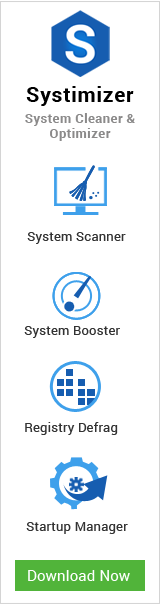Basic Input/Output System, also known as BIOS is the first set of instructions that a CPU executes, before even booting into the operating system. BIOS carries out an initial configuration of your hardware, and therefore, an error in BIOS can be said as an error of hardware. Whenever the BIOS of a computer trigger a malfunction or failure of a connected hardware, it delivers the indications in the form of beeps. It is relatively complicated to work with BIOS and very few users are aware of its beep indications.
For common PC issues, Junk files unclogging, boosting System performance, speeding up Internet and other underlying Windows concerns, we recommend using this tool.
- Step 1 : Download Systimizer ‒ PC Cleaner & Internet Booster (Effective with Windows 10, 8, 7 & XP)
- Step 2 : Click "Scan" to analyze your PC
- Step 3 : Click "Fix" to wipe out all bumps
Geeks, helping their own selves to troubleshoot their PCs often report the issues, where the computer turns on, plays a weird monotone music and does not let it move beyond. No troubleshooting tools, software applications, rescue discs and Safe modes can serve you out with this condition. If you are, still firm to help yourself; read this article to understand the kind of issues causing this situation. Once you have identified the reason behind your own case of concern, you can find here appropriate resolutions for BIOS beep code errors.
Following are the prominent issues in regard of BIOS errors and failures.
1 Beep: DRAM Refresh Failure
A RAM is composed of small memory cells. These cells repetitively refresh at specified intervals, while the computer is powered on. In an instance of inconvenience, Dynamic RAM or DRAM fails to refresh its composite cells causing a BIOS failure. In a motherboard with AMI BIOS, this failure is symbolized by one short beep on the initial startup of computer. In simple words, it is a bad memory issue.
2 Beeps: Parity Circuit Failure
Parity Circuit is a component of motherboard responsible to check if the RAM is working properly. The instrument scrutinizes each bit of the RAM and makes sure it is trouble free. On sensing even a single corrupt memory bit, the circuit stops the entire system to avoid data loss. The issue is identifiable from two short beeps on the initial startup. You cannot blame the RAM for this entire consequence, straightaway. It could also be a bad Parity Circuit as the actual reason. Replace the RAM on your system and if the issue resolves, you were experiencing a bad RAM. However, if you are still there at the unsettled point after the replacement of RAM, it is said to be the failure of Parity Circuit.
3 Beeps: Base 64K RAM Failure
The term 64K RAM is derived from the old times, when IBM used to have 64K of memory installed on its motherboards. Although, the size of RAM has developed over the times, the jargon is still the same. As inferred from the title, the failure comes from the system, when it is unable to access the memory cells within your RAM. As a result, the startup process abandons with three consecutive short beeps. In this situation, either the RAM has itself gone corrupted, or it is not seated properly.
4 Beeps: System Timer Failure
Besides the Computer operating system, the hardware (motherboard) keeps the time count since the system has booted. Unlike the timer within operating system, it encompasses a tick-less time keeping. It adds its units in a constant rate and simply read these counts, when needed. On the initial startup, when the motherboard detects zero counts from the timer, it does not let further processes to be performed. The issue is denoted by four consecutive short beeps.
5 Beeps: Process Failure
Booting up your operating system is not a simple task. BIOS perform several diverse functions before handing it over to the operating system. These diverse functions range from starting up the processing to assessment of hardware. If any activity in this entire process could not be achieved, it will cause a BIOS failure and will beep 5 times repeatedly.
6 Beeps: Keyboard Controller Gate A20 Error
This is a keyboard error and can be identified from six continuous beep sounds from your motherboard. There are certain possible reasons for this malfunction. Either the keyboard is not properly connected on the desired port, or it may have bent, burnt, or broken pins contained inside the connecter. Replace the keyboard and see if the problem resolves. If it does not, your motherboard is having bad controller.
7 Beeps: Virtual Mode Exception Error
Central Processing Unit (CPU) or just Processor is able to run itself in different modes. One of these modes is Virtual Modes. Soon as the computer is turned on, system tests each mode the processes can run in. The time it reaches this specific mode, it reports error specifically called Virtual Mode Exception Error. System communicates this error with seven short beeps.
8 Beeps: Display Memory Read/Write Test Failure
Display memory is not related to RAM in any way. It is the one built within the display card or device. When BIOS POST is at its service, testing all the hardware seated on your motherboard, it not only tests the Display Card / Device, but also the bits of memory contained within this card. And when it cannot testify this portion of device, it alarms with 8 short beeps repetitively. Replace your display device with that of another computer. If the other system works fine with this device, and the good reported hardware from that system reports error on this one, the issue is not with the hardware, but the BIOS POST.
9 Beeps: ROM BIOS Checksum Failure
BIOS has its own small Read Only Memory. This memory stores the firmware codes that are used to detect, initialize and assess other hardware, present on the motherboard. Before doing so, BIOS carries out a self-check making sure, if the code does exist, and remains undamaged. However, if the codes are damaged or corrupted, the BIOS will itself report it as an error with nine short beep sounds. A damaged code is possible to recover by re-flashing the BIOS, but a physical damage cannot let it be healed. It would rather require a new BIOS ROM chip or even a new motherboard.
10 Beeps: CMOS Shutdown Read/Write Error
On being started up, the processor chip enters the protected mode in order to initialize everything. After doing so, it shuts down and reboots in the real mode to run the operating system. However, before going for the shutdown or reboot, the processor writes some instruction in the CMOS RAM. These instructions are a confirmation that all hardware components were initialized in the protected mode. If in case, the CMOS shutdown register is damaged, corrupted or broken; the processor will fail to enter the real mode and scream with ten short beeps. In this scenario, the CMOS memory chip needs to be replaced.
11 Beeps: Cache Memory Error
Cache Memory survives in the form of a small hardware, called Cache Memory Chip. This memory chip is installed either on the mainboard or on the hard drive’s controller. As an instance, when you turn your system on, and observe eleven short beeps right on the startup, your system is declared to have Cache Memory Error. This error will not let you boot into the operating system. The chip cannot be recovered or fixed, but can be replaced to resolve the issue.
1 Long & 3 Short Beeps: Conventional/Extended Memory Failure
There are two types of memories stated in the above title. The Conventional Memory, also called the Base Memory, has the memory cells under 1 byte. These cells are just used for testing the RAM. While the Extended Memory can also be referred as RAM and always has the capacity higher than 1 byte. On initial startup of the computer, BIOS carries out certain tests including Conventional Memory Test and Extended Memory Test. If any error is discovered in these tests, the system beeps with one long and three short beeps.
1 Long & 8 Short Beeps: Display/Retrace Test Failed
The Error can be identified from the number of sounds beeped by the system and is related to the display adapter. This number usually is one long and eight short beeps. Not much is known about this error and can only be said that a defective or missing video adapter or display card cause this failure.
 Fix Internet Explorer (IE) 11 Crashes/Freezes in Windows 10/8/7
Fix Internet Explorer (IE) 11 Crashes/Freezes in Windows 10/8/7